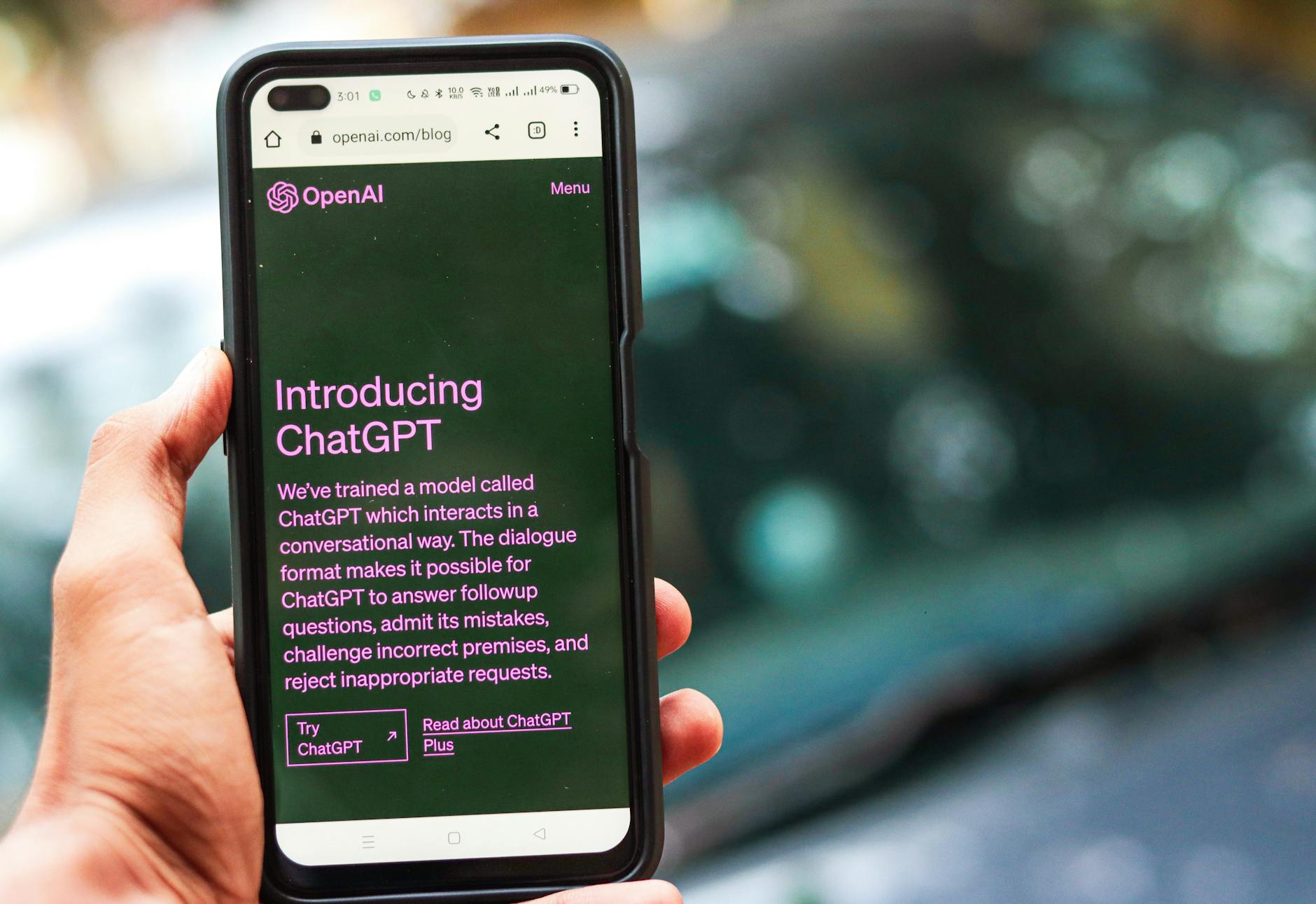
Speech to Text Software: The Ultimate Guide for 2025
Ever Wished You Could Type Without Lifting a Finger?
Picture this: You’re sprawled on your couch, a brilliant idea strikes, and instead of scrambling for your keyboard, you just speak—and like magic, your words appear on the screen. That’s the power of speech-to-text software. Whether you’re a busy professional, a student drowning in notes, or someone who just hates typing (we’ve all been there), this tech is a game-changer. But with so many options out there, how do you pick the right one? Let’s break it down.
What Is Speech to Text Software?
Speech-to-text (STT) software converts spoken words into written text. It’s like having a personal scribe who never gets tired—unless your internet connection does. From transcribing meetings to drafting emails hands-free, STT tools save time and reduce the dreaded “typing fatigue.”
How Does It Work?
Behind the scenes, these tools use automatic speech recognition (ASR) powered by AI. They analyze your voice, filter out background noise (ideally), and match your words to a vast linguistic database. The best part? They learn from you. The more you use them, the better they adapt to your accent, slang, or even that weird way you pronounce “gif.”
Why You Should Care in 2025
The STT landscape is evolving fast. Here’s what’s trending:
- AI-Powered Context Awareness: Future tools won’t just transcribe—they’ll understand intent. Imagine your software knowing you’re drafting a legal doc versus a casual tweet.
- Real-Time Multilingual Translation: Speak in English, get text in Spanish—instantly. Global teams, rejoice.
- Emotion Detection: Some tools are experimenting with tone analysis, adding emotional context to transcripts (great for customer service).
Top Speech-to-Text Tools Compared
Not all STT software is created equal. Here’s a quick showdown:
| Software | Accuracy | Price | Best For |
|---|---|---|---|
| Dragon NaturallySpeaking | 95%+ | $500+ | Professionals needing precision |
| Otter.ai | 90% | Free-$20/month | Meetings & interviews |
| Google Docs Voice Typing | 85% | Free | Casual users on a budget |
My Personal Favorite (And Why)
After testing a dozen tools, I keep coming back to Otter.ai. Why? It’s like the Swiss Army knife of STT: solid accuracy, speaker identification (no more “Unknown Speaker 1”), and a searchable transcript archive. Plus, it once caught my cat meowing in the background and labeled it “Non-human speaker”—10/10 for effort.
Pro Tip: Train Your Software
Most tools let you “train” them by reading sample texts. Do it. Yes, it feels like talking to a robot, but it’s worth it. My Dragon software now understands my mumbling at 7 AM—mostly.
FAQs
Is speech-to-text software accurate enough for legal documents?
For critical docs, always proofread. Even the best tools hit ~95% accuracy—that 5% could turn “Let’s eat, Grandma” into a horror story.
Can I use STT for live captioning?
Absolutely! Tools like Google Live Transcribe work well, though expect occasional bloopers (RIP to the bride whose vows were captioned as “nice rice”).
Will STT replace human transcriptionists?
Not entirely. Humans still rule for nuanced content (medical/legal jargon, heavy accents), but STT is great for rough drafts.
Final Verdict: Talk the Talk
Speech-to-text software isn’t perfect, but it’s close enough to revolutionize how you work. Whether you’re a podcaster, a journalist on deadline, or just someone who’s tired of carpal tunnel, there’s a tool for you. My advice? Start with a free option (Google Docs Voice Typing is a no-brainer), then level up as needed.
Ready to give your fingers a break? Try Otter.ai’s free plan today—and maybe apologize to your keyboard for cheating on it.
Related: Web3 and AI integration
Related: Massive discounts on iPhone 16, MacBooks and Apple Watches: Check all deals
Also read: SEMRush
Also read: Amazon


