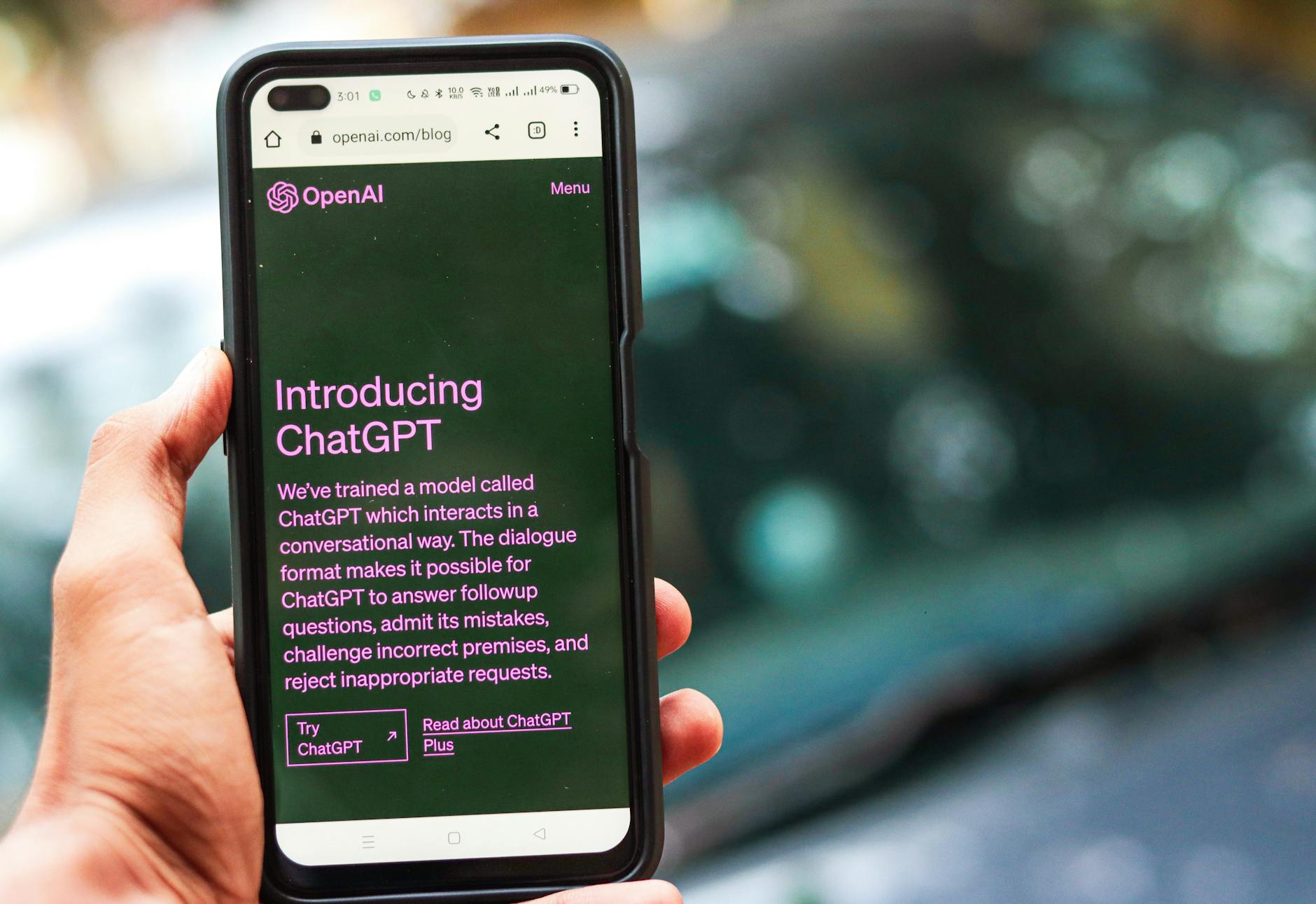
Text to Speech Software: Why Your Ears Will Thank You in 2025
Ever wished you could turn your overflowing inbox into a podcast? Or have your favorite blog read to you while you’re folding laundry? That’s the magic of text to speech (TTS) software—and in 2025, it’s getting smarter, smoother, and more human-like than ever. As someone who’s tested over 20 TTS tools (yes, my dog now recognizes synthetic voices), I’m here to break down everything from must-have features to the hilarious mishaps of early AI narration.
What Is Text to Speech Software?
Text to speech software converts written content into spoken audio. It’s like having a personal narrator for documents, emails, or even your grandma’s famously long text messages. But not all TTS tools are created equal—some sound like a 1980s robot, while others could fool you into thinking a human recorded them.
How It Works (Without the Tech Jargon)
Imagine a three-step process:
- Step 1: You feed text into the software (a PDF, webpage, or typed notes).
- Step 2: The tool analyzes syntax, punctuation, and context.
- Step 3: It generates audio using pre-recorded human voices or AI-generated speech.
Why 2025 Is the Year You’ll Finally Use TTS Daily
Forget clunky voices that mispronounce “quinoa” as “kwin-oh-ah.” Here’s what’s coming:
Trend #1: Emotion-Aware Narration
New TTS tools detect sarcasm, excitement, or urgency in your text and adjust tone accordingly. Finally, your passive-aggressive work email can sound properly passive-aggressive.
Trend #2: Instant Multilingual Switching
Need your Spanish homework read aloud with perfect accent? 2025 tools switch languages mid-sentence without that awkward “translating…” pause.
Trend #3: Voice Cloning for Personal Use
Record yourself reading for 10 minutes, and boom—your TTS voice sounds like you (minus the occasional yawn). Great for content creators!
Text to Speech Software Showdown: Top 5 Compared
| Software | Best For | Price | Fun Factor |
|---|---|---|---|
| NaturalReader | Students & researchers | $9.99/month | 3/5 (decent celebrity voice impressions) |
| Murf | Video creators | $29/month | 4/5 (includes a “suspense thriller” narration mode) |
| Speechify | Speed listeners | $139/year | 5/5 (hearing Wikipedia at 900x speed never gets old) |
| Amazon Polly | Developers | Pay-as-you-go | 2/5 (but it can meme-ify your cat’s Instagram captions) |
| Balabolka | Budget users | Free | 1/5 (sounds like a GPS from 2008, but hey—free!) |
My TTS Fails (So You Don’t Have To)
In 2022, I used a free TTS tool to narrate a client’s baking blog. The result? “Preheat oven to 350°F” became “Preheat oven to three hundred fifty degrees Frankenstein.” Lesson learned: Always preview before hitting publish.
FAQs: Text to Speech Software Unpacked
Is text to speech software accessible for visually impaired users?
Absolutely! Most tools work seamlessly with screen readers, though I recommend testing voices for clarity—some handle complex terms like “photosynthesis” better than others.
Can I use TTS for commercial projects like audiobooks?
Check licensing! Murf and Amazon Polly allow commercial use, while free tools often restrict it. Pro tip: Avoid the “robot voice” unless you’re going for a retro sci-fi vibe.
Why does my TTS sound like it’s yelling?
You’ve likely triggered the “ALL CAPS = LOUD” setting. Either adjust the emphasis settings or stop writing like you’re arguing on Reddit.
Ready to Give Your Eyes a Break?
Whether you’re proofreading essays, consuming content hands-free, or just want to hear Siri roast your shopping list, 2025’s text to speech software is a game-changer. Start with a free trial of Speechify (my personal favorite for its speed controls), or go wild with Murf’s dramatic narration modes. Your eyeballs—and your laundry pile—will thank you.
Related: AI for nonprofits
Related: surgical technologist
Also read: Apple


