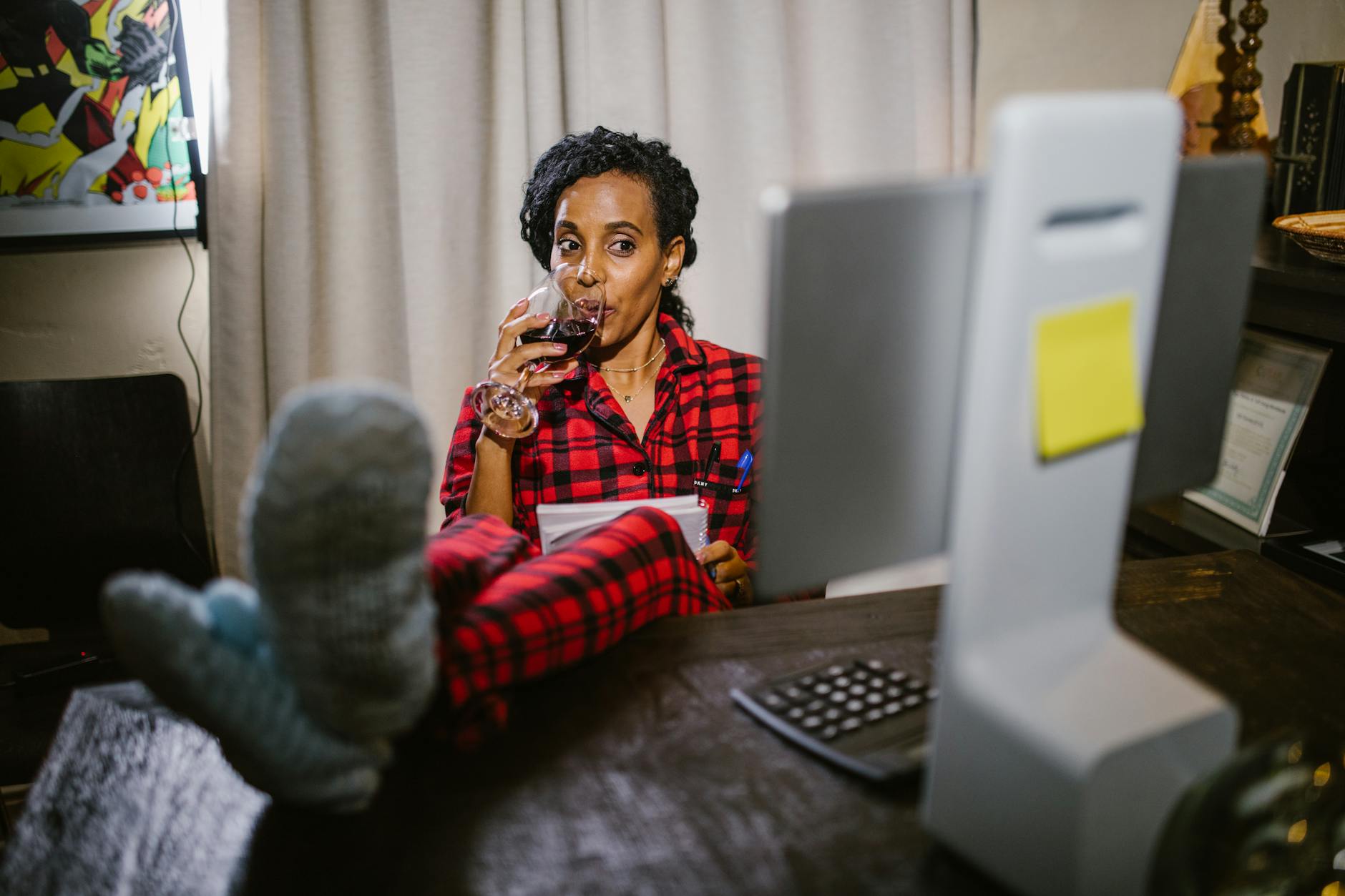
Instructional Design: The Secret Sauce for Effective Learning (2025 Trends Inside)
Ever sat through a training session so dull you could feel your brain cells packing their bags? Or clicked through an e-learning module that felt like digital torture? That’s what happens when instructional design is an afterthought. But here’s the good news: when done right, instructional design transforms learning from a chore into an engaging, even enjoyable experience. Let’s dive into what makes it tick—and how you can use it to create learning that sticks.
What Is Instructional Design? (And Why Should You Care?)
Instructional design (ID) is the art and science of creating learning experiences that are effective, engaging, and efficient. Think of it as the blueprint for how knowledge is structured, delivered, and absorbed. It’s not just about slapping content onto slides or throwing quizzes at learners—it’s about crafting a journey that helps people actually learn.
Here’s why it matters: poorly designed training wastes time, money, and morale. On the flip side, great instructional design can boost retention, improve performance, and even make learning fun (yes, really).
The Core Principles of Instructional Design
Every solid instructional design approach rests on a few key principles:
- Learner-Centered: It’s not about what you want to teach—it’s about what the learner needs to know.
- Goal-Oriented: Every module, activity, or quiz should tie back to clear learning objectives.
- Engagement-First: If learners aren’t engaged, they won’t retain anything. Storytelling, interactivity, and real-world relevance are your best friends.
- Iterative: Test, refine, repeat. Good ID is never “one and done.”
Instructional Design Models: Which One Fits Your Needs?
There’s no one-size-fits-all approach to ID. Different models serve different purposes. Here’s a quick comparison of the most popular ones:
| Model | Best For | Pros | Cons |
|---|---|---|---|
| ADDIE (Analysis, Design, Development, Implementation, Evaluation) | Structured, linear projects | Comprehensive, easy to follow | Can be slow; less flexible for agile needs |
| SAM (Successive Approximation Model) | Fast-paced, iterative projects | Flexible, encourages rapid prototyping | May lack depth for complex topics |
| Bloom’s Taxonomy | Defining learning objectives | Helps structure cognitive skills progression | Not a full design framework |
Personally, I’ve found that blending models works best. For example, using ADDIE for the big-picture structure but borrowing SAM’s iterative approach for fine-tuning.
Instructional Design Trends to Watch in 2025
The ID world is evolving fast. Here’s what’s coming down the pipeline:
1. AI-Powered Personalization
Imagine a learning platform that adapts in real time based on a learner’s strengths, weaknesses, and even mood (yes, mood). AI is making hyper-personalized learning paths a reality—no more one-size-fits-none courses.
2. Microlearning Gets Smarter
Bite-sized learning isn’t new, but in 2025, expect microlearning modules that are context-aware. Think: a quick troubleshooting video popping up just when a field technician needs it.
3. Gamification 2.0
Forget basic badges and leaderboards. The next wave of gamification uses behavioral psychology to make learning as addictive as your favorite mobile game (but in a good way).
4. VR/AR for Real-World Practice
Virtual and augmented reality are moving beyond gimmicks. From medical simulations to soft-skills role-playing, immersive learning is becoming mainstream.
Common Instructional Design Pitfalls (And How to Avoid Them)
After 10+ years in the field, I’ve seen the same mistakes crop up again and again. Here’s how to dodge them:
- Overloading Content: Less is more. Cut the fluff and focus on what’s essential.
- Ignoring Accessibility: If your course isn’t usable for people with disabilities, you’re failing a huge chunk of your audience.
- Skipping Evaluation: If you’re not measuring effectiveness, you’re just guessing.
One of my early blunders? Designing a gorgeous, interactive module… only to realize it took 45 minutes to load on the company’s ancient laptops. Lesson learned: always test in real-world conditions.
FAQs About Instructional Design
Do I need a degree to become an instructional designer?
Not necessarily! While degrees in ID or related fields help, many successful designers come from teaching, writing, or even UX backgrounds. Portfolio work often trumps credentials.
What tools do instructional designers use?
The usual suspects include Articulate 360, Adobe Captivate, and Camtasia for e-learning, plus collaboration tools like Trello or Miro. But don’t get tool-obsessed—good design starts with pen and paper.
How long does it take to develop an hour of training?
The classic answer: “It depends.” Simple e-learning might take 40-80 hours; complex simulations can take 200+. Budget accordingly.
Ready to Level Up Your Learning Design?
Instructional design isn’t just a checkbox—it’s the difference between forgettable training and transformative learning. Whether you’re building a corporate onboarding program or teaching kids coding, the principles remain the same: know your audience, focus on outcomes, and never stop iterating.
Your next step? Pick one small thing to improve in your next project. Maybe it’s adding a storytelling element or testing a new feedback loop. Remember, even the best designers started somewhere.
Got a burning ID question or a horror story from the trenches? Drop it in the comments—let’s geek out over learning design together.
Related: AI for sleep optimization
Related: NYT Connections today hints and answers — Sunday, May 25 (#714)
Also read: Amazon
Also read: SEMRush



Pingback: Cyberpunk 2077 sequel - previewkart.com